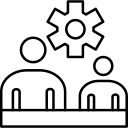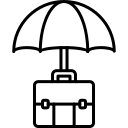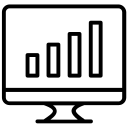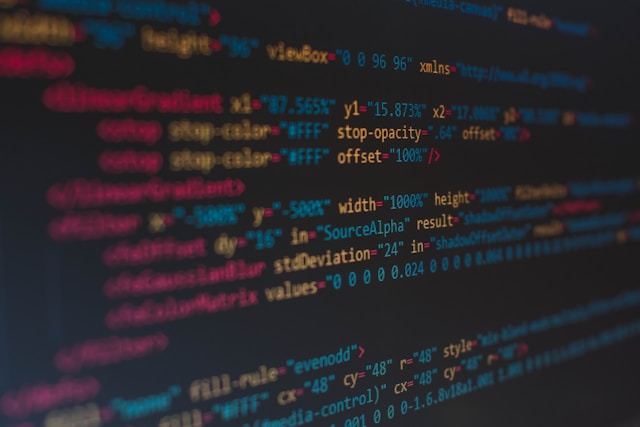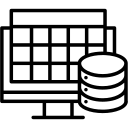
The Role of Transactions in Database Management
DBeaver provides advanced transaction management features, allowing users to execute, commit, and rollback changes efficiently. With built-in transaction support, users can work seamlessly with multiple databases while ensuring that operations adhere to ACID (Atomicity, Consistency, Isolation, Durability) principles. The ability to control transactions within DBeaver enhances database reliability and prevents accidental data loss.

ACID Properties and Their Importance
ACID properties—Atomicity, Consistency, Isolation, and Durability—are fundamental principles that govern reliable database transactions. These properties ensure that every transaction is processed completely or not at all, maintaining data integrity even in the case of system failures or concurrent access. Without ACID compliance, databases may experience inconsistencies that lead to unreliable data states.

Ensuring Data Integrity with ACID Compliance
DBeaver supports ACID-compliant databases, enabling developers and administrators to manage transactions effectively. With features like commit and rollback controls, isolation level settings, and real-time monitoring, DBeaver helps users maintain ACID principles across multiple databases. This ensures that data remains accurate, consistent, and protected during transaction execution.